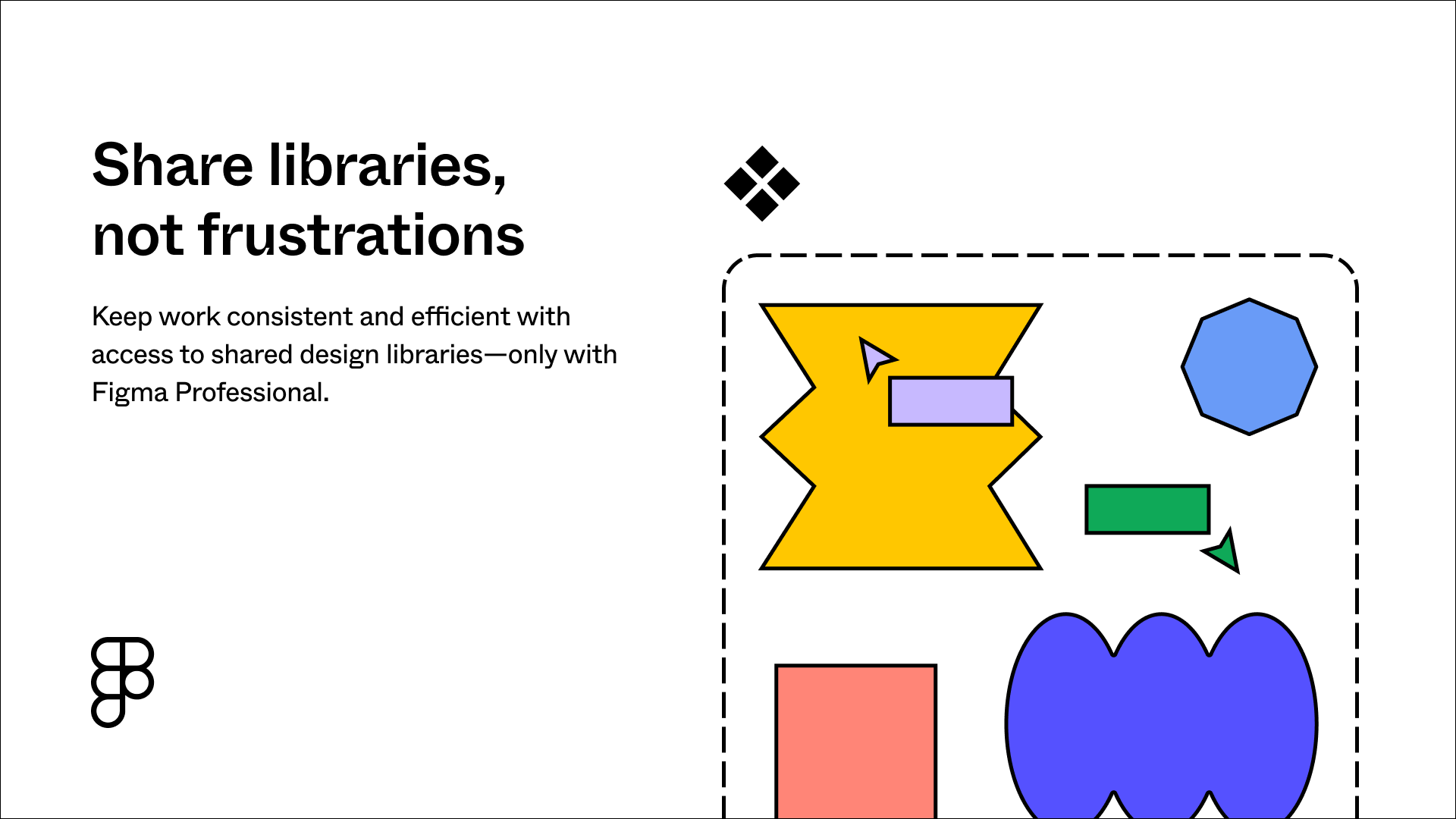Introduction
In the ever-evolving field of UX/UI design, staying ahead of the curve requires using the best tools available. One such tool that has taken the design community by storm is Figma. Known for its collaborative features, ease of use, and versatility, Figma has become a go-to choice for designers worldwide. In this post, we’ll explore why Figma is a must-have tool for UX/UI designers and how it can elevate your design projects.
1. Real-Time Collaboration
One of Figma’s standout features is its real-time collaboration capabilities. Unlike other design tools that require constant file saving and sharing, Figma allows multiple team members to work on a design simultaneously. This feature is particularly beneficial for remote teams, enabling seamless collaboration regardless of geographical location. With Figma, you can brainstorm, iterate, and refine designs in real-time, ensuring that everyone is on the same page.
2. Cloud-Based Convenience
Figma is a cloud-based design tool, which means your work is always saved and accessible from any device with an internet connection. This eliminates the need for constant file backups and the risk of losing your work due to hardware failures. The cloud-based nature of Figma also means that updates and new features are rolled out automatically, ensuring you always have access to the latest tools and improvements.
3. Prototyping Made Easy
Creating interactive prototypes is a breeze with Figma. The tool allows you to design and prototype within the same platform, streamlining the workflow and reducing the need for additional software. With Figma’s intuitive interface, you can create dynamic, clickable prototypes that accurately represent the user experience. This makes it easier to test and validate your designs with stakeholders and users before moving into development.
4. Extensive Plugin Ecosystem
Figma boasts an extensive plugin ecosystem that enhances its functionality. From plugins that automate repetitive tasks to those that integrate with other design tools and services, Figma’s plugins can significantly boost your productivity. Some popular plugins include Content Reel for managing placeholder text, Unsplash for adding high-quality images, and Stark for accessibility checks. By leveraging these plugins, you can customize Figma to suit your specific workflow needs.
5. Design Systems and Libraries
Managing design systems and component libraries is straightforward with Figma. You can create reusable components, styles, and assets that ensure consistency across your design projects. Figma’s libraries allow you to share these elements with your team, promoting a cohesive design language and speeding up the design process. This feature is particularly useful for large projects where maintaining visual consistency is crucial.
6. User-Friendly Interface
Figma’s interface is designed to be intuitive and user-friendly, making it accessible to both beginners and experienced designers. The learning curve is relatively low, and there are plenty of resources available, including tutorials, documentation, and community forums, to help you get up to speed. The tool’s simplicity does not compromise its power, making it a versatile choice for a wide range of design tasks.
Conclusion
Figma’s combination of real-time collaboration, cloud-based convenience, easy prototyping, extensive plugin ecosystem, and user-friendly interface makes it an indispensable tool for UX/UI designers. Whether you’re working on a small project or a large-scale design system, Figma has the features and flexibility to meet your needs. If you haven’t already, it’s time to give Figma a try and experience the benefits for yourself.